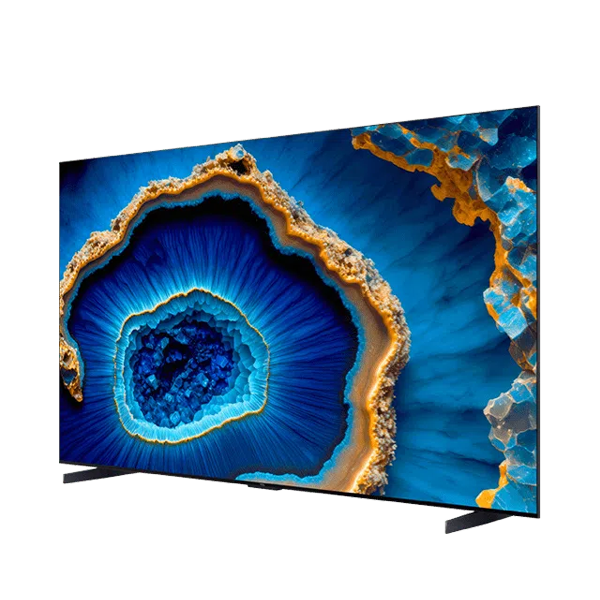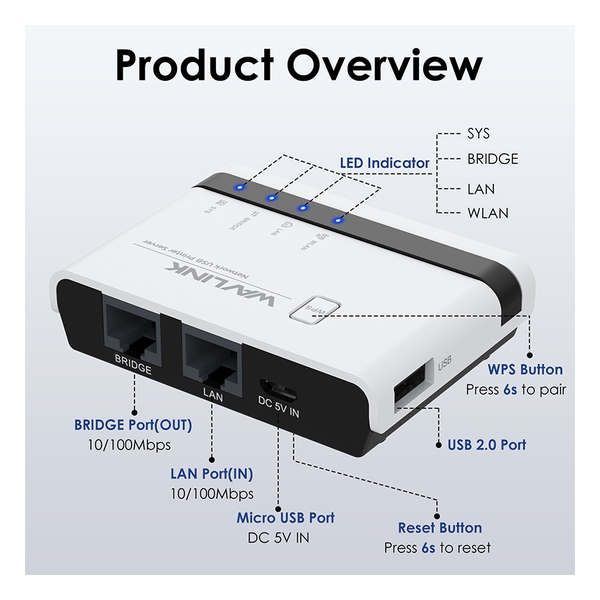WAVLINK - Wireless USB2.0 Printer Server
Product Description :
【3 Mode Wired/ Wireless/ Standalone 】 In wired mode and 2.4G wireless network mode, the print server receives WiFi signals from router and allows computers to print wirelessly through the same network. In standalone mode, this print service has a built-in repeater function that repeat the WiFi and then broadcasts the signal to the computer, thus allowing the computer to print wirelessly.
【Centralized Web Management】 Get rid of hassled driver installation and complicated setting steps, enjoy one-stop printer and print server configuration on the web interface (www.usblogin.link). Please Note: This print server does not require an external driver, but you need to download and install the printer's driver from its official website and follow the Quick Start Guide to connect the printer to the computer.
【Broad Compatibility】 Widely compatible with Windows 7/8/10/11/XP and Mac OS. Equipped with a high-speed 480Mbps usb2.0 port and 100Mbps bridge & LAN ports , the wifi print server is perfect for almost all usb printers, including ink-jet printers, laser printers, receipt printers, stylus printers, barcode printers and other RAW-protocol-supported printers.
【Compact Size, Powerful Use】 Features a pocket-size of 7.5 x 5.4 x 1.8cm and a light weight of 43g. Supports automatic queue printing, which is ideal for applications at home, small office, supermarket, educational institutions... What you get: 1 x Wireless USB Print Server, 5V/1A Power Adapter, Ethernet Cable, Micro USB Cable.
Specification & Notification
Model: WL-NU516U1
Item Weight: 43g/1.5oz.
Product Dimensions: 7.5*5.4*1.8 cm/2.95*2.13*0.70 in.
System Requirement: Windows 7/8/10/11/XP, Mac OS.
Operation Modes: Wired Mode, Wireless Mode, Standalone Mode.
In the Box : 1 x Wireless USB Print Server, 1 x 5V/1A Power Adapter (Cable Length: 1.1m/3.61ft), 1 x Ethernet Cable (1.1m/3.61ft), 1 x Micro USB Cable, 1 x Quick Start Guide.
- Please make sure that the print server is connected to a power supply before use. It is recommended that your computer and the print server be under the same local network.
- This print server does not require an external driver, but you need to download and install the printer's driver from its official website and follow the Quick Start Guide to connect the printer to the computer.
- Supports connecting multi-function printers, but does not support the scanning function of it. This product does not support printing from phones and tablets.
Warranty
This is authorized goods.
Warranty Period : 1 Years
Warranty Provided By : SOAON Holding Limited
Service Centre Details :
Address : Unit 11, 10/F Kowloon Bay Industrial Centre 15 Wang Hoi Road Kowloon Bay, H.K.
Email : [email protected]
Contact : 2387 9637
Remark : Whatsapp: 6883 8052